Online Payment via e-Check or Credit Card
(One Time and Recurring Options)
Select the “Homeowner Payment Portal” above to login
*There is a 3.5% convenience fee and a $7,5000 maximum per transaction if you pay by credit card*
How Does It Work?
You may set up a one time or recurring
payment using one of the following:
- E-Check
- Visa
- MasterCard
- American Express
- Discover
What Do I Need to Do?
(Follow the Directions Below)
Log In
Select the “Billing” tab on the left side menu
Then select “Pay Now”
Then select “Make Payment”
Then enter the method of payment and or setup reoccuring payments via the “Click here to setup a new AutoPay”
Mailing in Checks
(For Communities without Coupons)
How Does It Work?
You Write a check and mail it in every time your assessment is due
Please allow 5 to 7 business days for the check to process
What Do I Need To Do?
Write a check payable to the Name of Your Community and mail it to the P.O. Box 1593 New York, Ny 10008
Important
Write your Homeowner Account Number, or street address if you do not know your account number, on the check
U.S. Mail/Lockbox
(Communities Using Coupons Only)
How Does It Work?
You write a check with a coupon enclosed and mail them every time your assessment is due
Please allow 5 to 7 business days for the check to reach the lockbox
What Do I Need To Do?
Write a check payable to the Name of Your Community as it is written on the coupon and mail it along with your payment coupon to the address listed on the coupon book
**Important**
Account Number/Reference Number:
Your Homeowner Account Number – if you do not have your account number please call Aspen Property Management at 410-268-2598